Supporting Documentation
Details Matter: Support Each Invoice, Seamlessly.
We have recently added a new capability that enables you to easily attach supporting documents to your invoices. This feature significantly improves efficiency as it allows you to process invoices with just a single touch. The supporting documentation will be accessible in Infor Document Management for approval and processing purposes.
Processing Invoices
- During invoice processing, you will now have access to the section where you can view and attach supporting documentation.

- Once you have accessed the supporting document page, simply click the upload button to capture new images directly from your computer. Additionally, you have the option to drag files or click the center to bring up your capture feature.

- You will find your Supporting Documentation alongside your Primary Documentation in this section. Use the page transitions on the side to easily navigate between each document or by clicking on the image rendering below.

- Once you have processed the invoice out of Yoga Content, you will be able to view the invoice image and supporting documentation images that are associated with it in Infor Document Management (IDM).
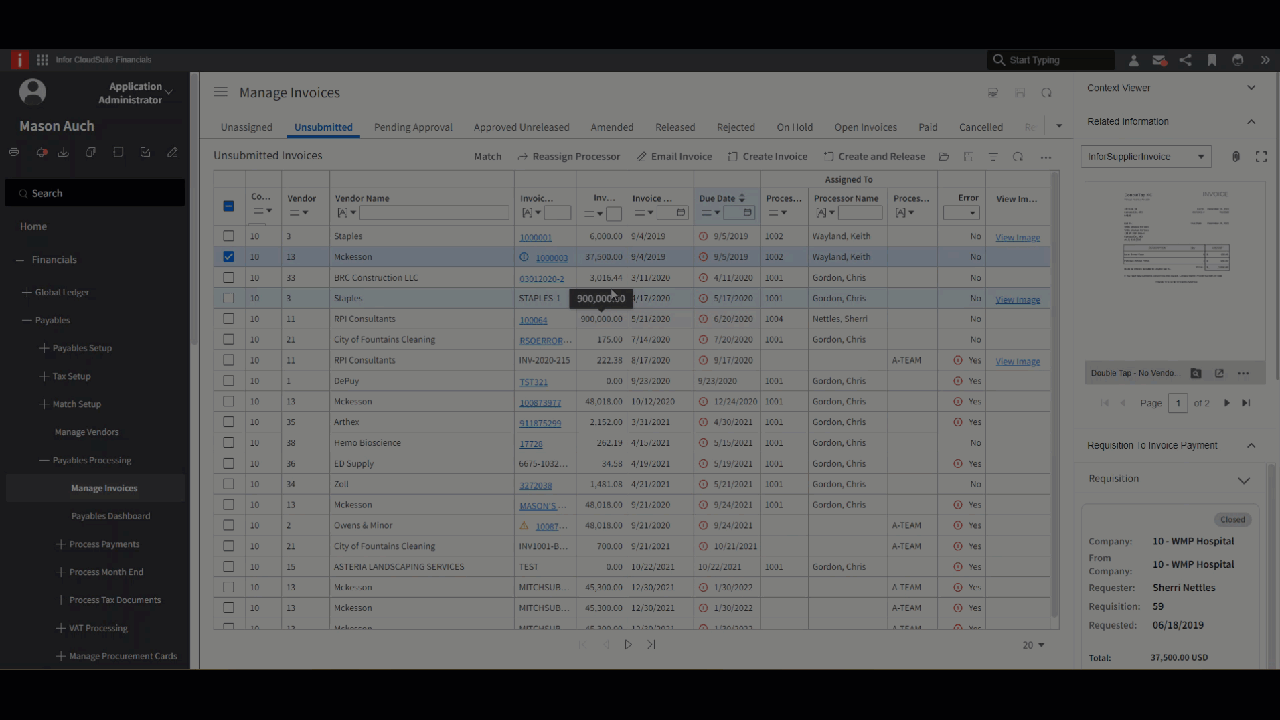
NOTE: Should you need to delete any pages or remove the supporting document all together, you can access that through the split pages functionality.
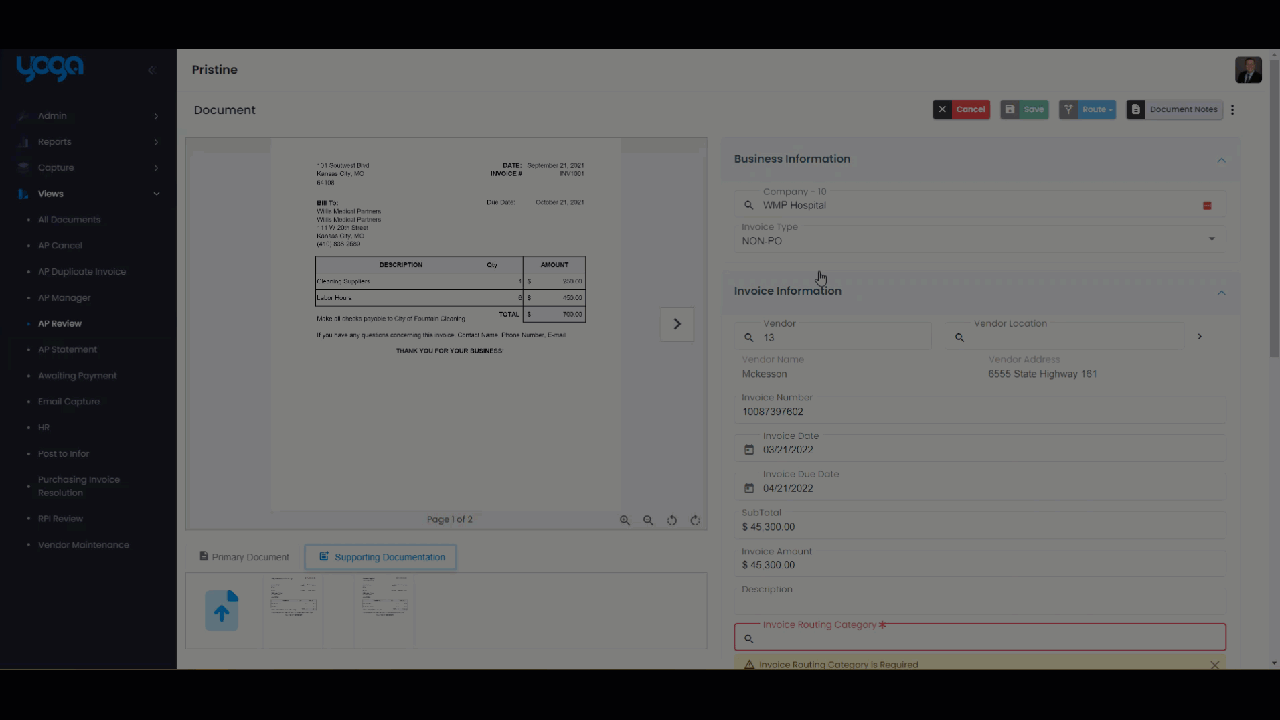
If you have any questions or need assistance, please don't hesitate to reach out to our support team through HubSpot. We are here to help you make the most of this new functionality and ensure that you can process your invoices efficiently within the Yoga Content application.